Bringing MIDlet source code into the MIDlet project on Eclipse
To create and build classes on Eclipse Indigo IDE:
Navigate to Select File > New > Other > MIDlet Project to create a new class.

Figure: Creating a MIDlet Project
Enter the information for the class and click Finish.
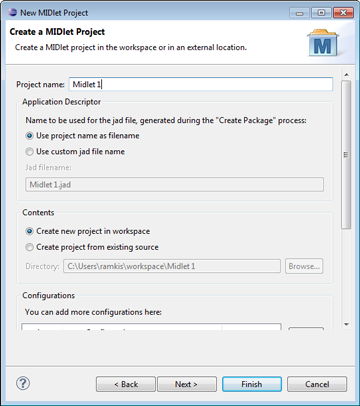
Figure: Adding the project name
To import the source and resources of the MIDlet into the project you've just created:
In the Eclipse’s Package Explorer window, right-click on the project name and click Import.
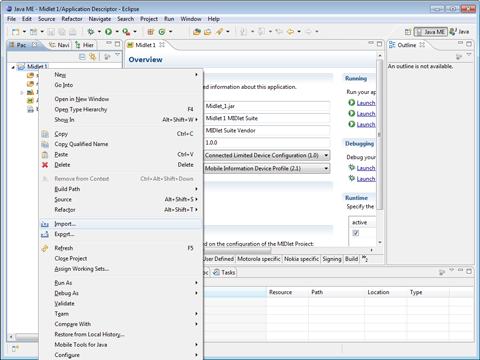
Figure: Package Explore window
The Import window appears. Navigate to the directory where the source file is located and select the source file.
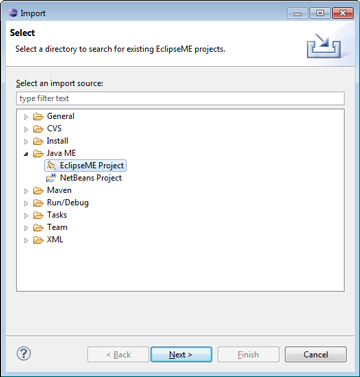
Figure: Searching for an existing project
In the Into folder field, enter the source file’s name or browse to the source file. Select the folder where you want to import the file and click Finish.

Figure: Importing a project