Using the SDK with NetBeans
To run the SDK with NetBeans, you need to configure a Netbeans IDE with Mobility Pack to use the SDK.
To configure a project in NetBeans:
From the File menu, click New Project. The New Project page appears.
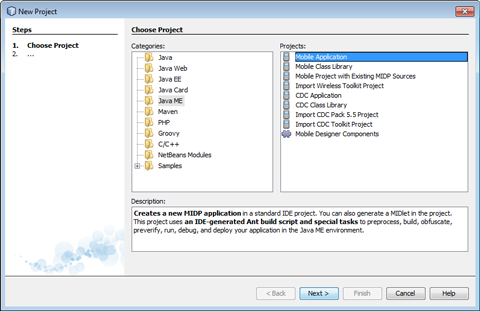
Figure: New Project page
Select Java ME and then select Mobile Application from the corresponding pane. Click Next.
The New Mobile Application window appears with Project Name, Project Location, and Project Folder fields.
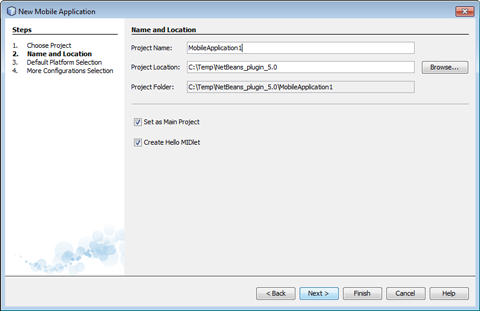
Figure: Enter the Name and Location
Enter Project Name and Project Location, and select the other options as applicable. The Project Folder will be automatically created when Project Name and Project Location are entered. You may enter Project Folder name manually.
Click Next to display Default Platform Selection view.
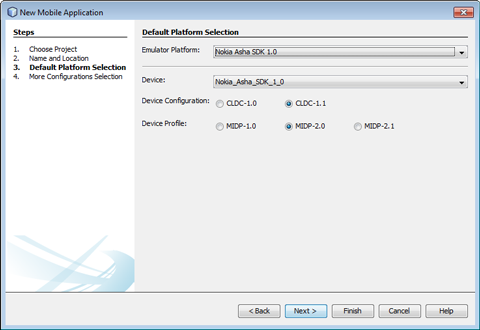
Figure: Select the Default Platform
Select
Nokia Asha SDK 1.0from the Emulator Platform drop-down menu and selectNokia_Asha_SDK_1.0from the Device drop-down menu.Click Next to view the More Configurations Selection view.
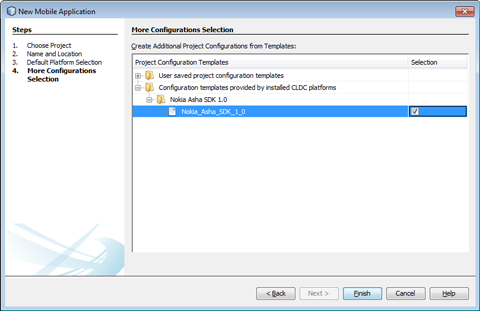
Figure: Selecting Asha SDK 1.0
Select Nokia_Asha_SDK_1.0 under Nokia SDK for Java folder.
Click Finish.
After configuring the NetBeans project, you can proceed with any operation on NetBeans. The operation uses the SDK you have chosen.
For more information, see Nokia Asha SDK 1.0 Installation Guide.