Showing a magnified view of the canvas
Content appears in the display area of the SDK main window, which is 240 by 320 pixels by default. This default option does not provide pixel-to-pixel accuracy. In some cases, you may want to see a magnified view of the window so you can examine it in more detail. Use the Canvas tool supplied with the SDK to magnify the Canvas window.
To show a magnified view of the main window:
-
From the Emulator menu bar, navigate to Tools > Canvas.
-
Select one of the following:
-
Close
-
100% (240x320 pixels)
-
200% (480x640 pixels)
-
The Canvas window shows a magnified view of the LCD part of the main window.
The display in the Canvas and the phone image are synchronized. They always display the same content.
Changing the display size of either the main window or the Canvas window does not affect the MIDP canvas dimensions for a MIDlet running inside the SDK. It is always the same as those on an actual device.
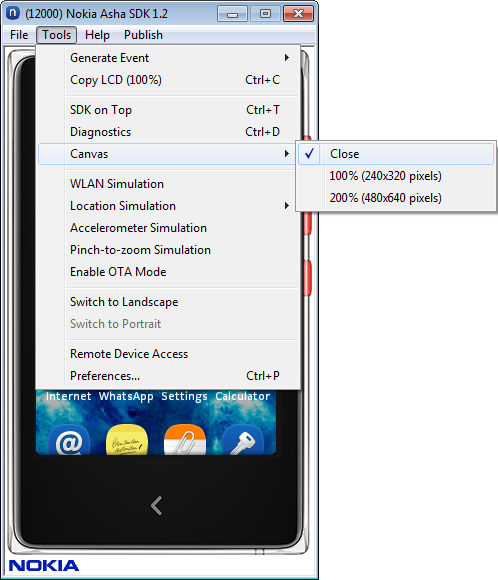
Figure: Showing a magnified view of the canvas