Changing the internal RMI registry port
The SDK requires an internal port for access to the RMI registry, which defaults to port 1099. If another application is already using that port, a conflict arises that might cause the SDK or the application using the port to freeze or might prevent the SDK from inter-operating with other tools. This conflict rarely occurs and when it does, a message with instructions opens when the SDK starts.
If this conflict occurs, you may want to resolve it by restarting your PC. If this conflict happens frequently, you can change the Internal RMI registry port value.
To change the RMI registry port:
-
Identify which ports are not in use:
-
Go to Start menu > Run.
-
Enter cmd to start the command line.
-
Enter netstat -a.
A list of running applications and the ports they use are displayed.
-
-
In the Preferences window, select the Networking tab.
-
Enter a port number that is not being used in the Internal RMI registry port field.
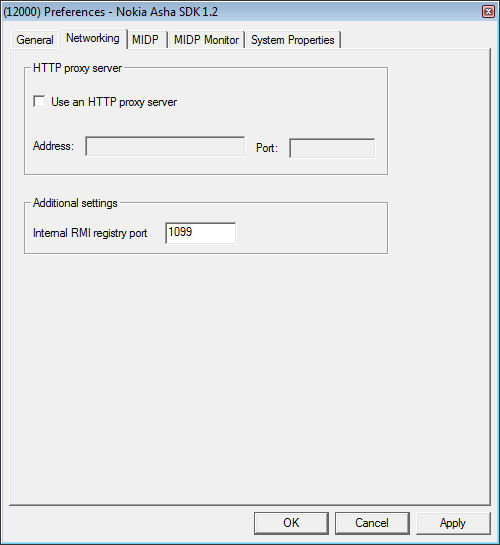
Figure: Changing the internal RMI registry port
-
Restart your PC for the changes to take effect.