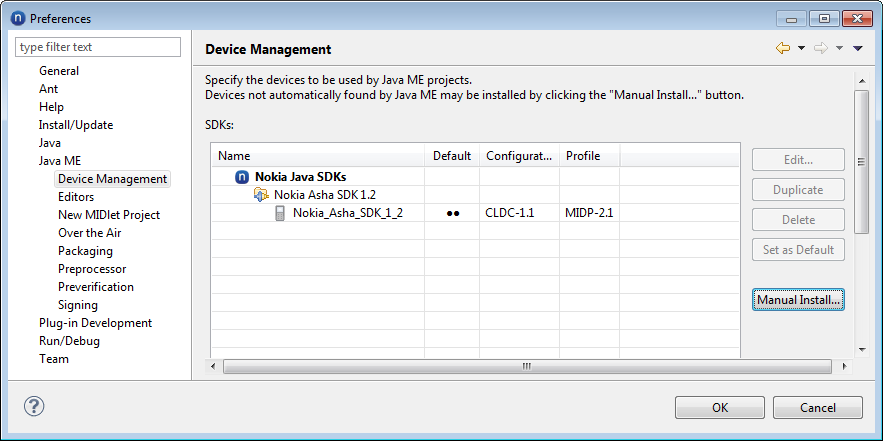Configuring Eclipse for SDK
Download Eclipse IDE from http://www.eclipse.org/downloads. To configure the SDK for Eclipse with Mobile Tools for Java (MTJ):
-
In Eclipse, click Window > Preferences. In the Preferences window, click Java ME > Device Management, and then click Manual Install.
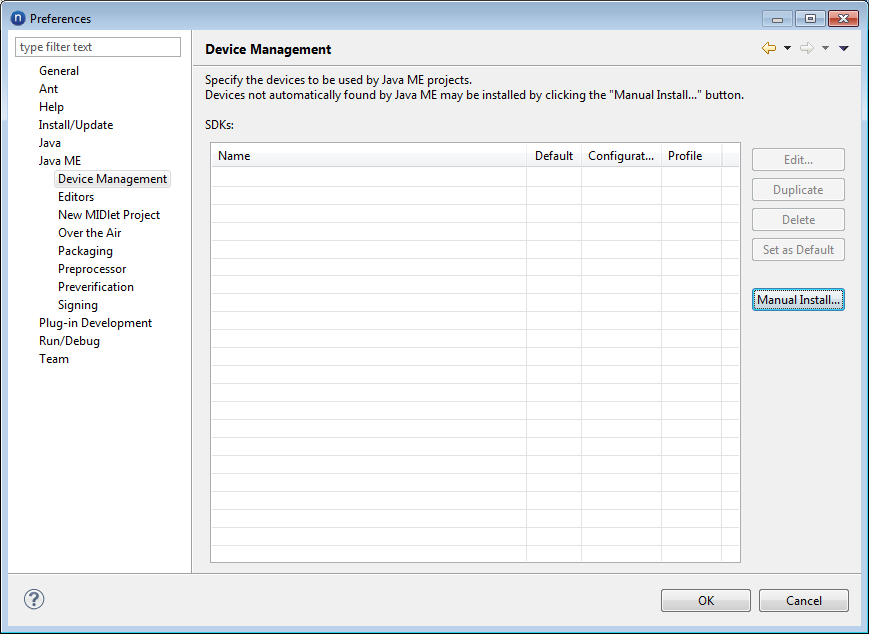
-
In the Manual Device Installation window, click Browse to select the folder where you want to search for installed SDKs. Select the required SDK, and click Finish.
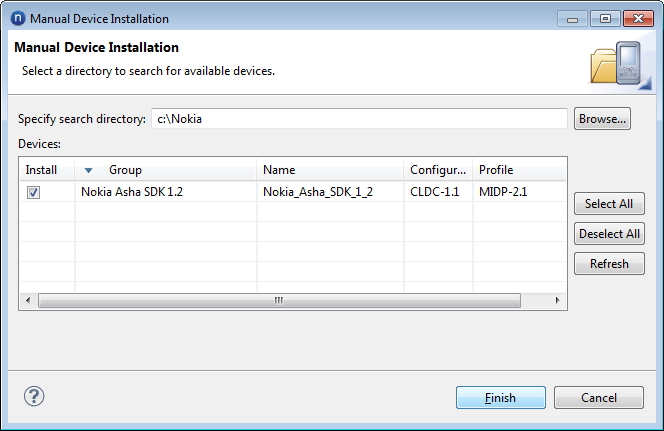
-
The selected SDK is now available in the Device Management page. Click OK to complete the configuration.