Overview
To manage MIDP provisioning and execution on Emulator, navigate to Tools > Preferences from the menu bar. The General tab is selected by default, click on the MIDP tab to set options that help you run MIDlets.
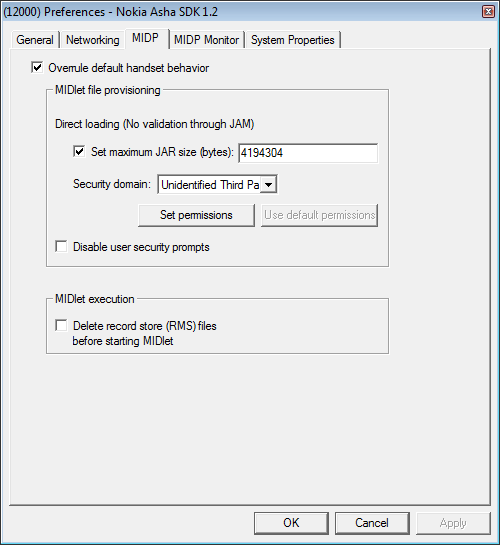
Figure: MIDP tab
To access the MIDlet file provisioning and the MIDlet execution options on the MIDP tab, check Overrule default handset behavior.
When you clear the Overrule default handset behavior option the emulator will behave very similar to the device.
Note:
The default behavior of the SDK loads MIDlets directly. For information about loading MIDlets with and without provisioning, see Overview.
For more information, see: