Setting up a proxy server
The SDK uses the HTTP protocol to browse content, load MIDlets, and allow MIDlets to communicate with one another. HTTP requests from your computer might pass through a proxy, if you are working within a Corporate Intranet. In this case, you must specify an HTTP proxy for the SDK to use.
To set up a proxy server:
-
From the Emulator menu bar, navigate to Tools > Preferences from the menu bar. The General tab is selected by default, click on the Networking tab.
-
To specify the address of the proxy server (for example, 172.16.43.133 or proxy.domain) and a port number, check Use an HTTP proxy server and enter the information. You can contact your network administrator for this information.
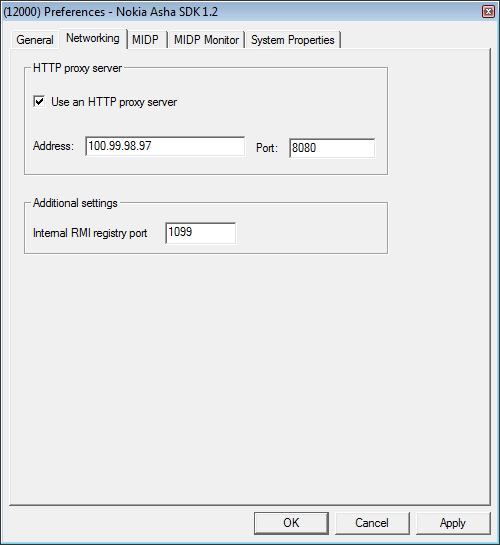
Figure: Setting up a proxy server