Developing home screen widgets
You can enable WRT widgets for display on the home screen. This results in one widget that can be displayed in two ways, full screen and home screen view.
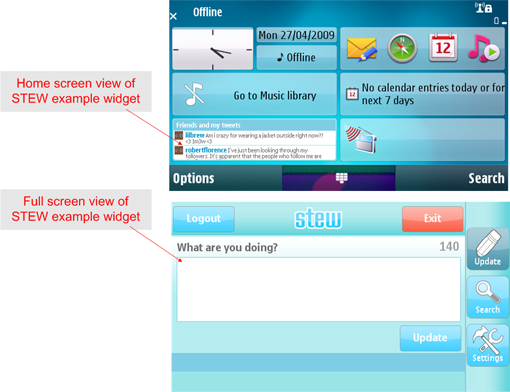
Figure: One widget, two views
To develop a home screen widget:
Set the
MiniViewEnabledkey totruein theinfo.plistfile of any WRT 1.1 widget.Implement a JavaScript function that determines whether to display content in full screen or home screen view and call that function in response to events fired by the widget. For more information, see Determining whether to display home screen or full screen.
Add content (HTML, JavaScript, and CSS definitions) for the home screen view of the widget. For more information, see Creating content specific to home screen widgets.
For an example of developing a home screen widget, see Enabling STEW for the home screen.