Stylus pop-up menu API
The Stylus pop-up menu API is used for displaying commands in a context menu the user can access by tapping an item on the device screen.
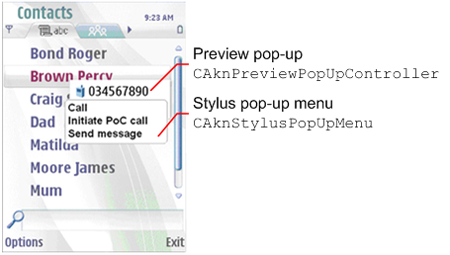
Figure: Stylus pop-up menu displayed in a preview pop-up
A stylus pop up menu (CAknStylusPopUpMenu, defined in AknStylusPopUpMenu.h) is a floating menu component that contains stylus-specific menu
content. As the name implies, the stylus pop up menu is meant to be used only
with the stylus by tapping a stylus interactive area. The pop-up menu is displayed
near the tapping position.
It is the application’s responsibility to create the stylus pop up menu and handle the actions its menu items trigger.
For look and feel guidelines on the stylus pop-up menu, see the stylus pop-up menu UI component description.
For implementation information, see Displaying commands in a context menu.
For the Stylus pop-up menu API classes and header files, see Classes and Definitions.
Constraints
This API is valid for touch-enabled S60 platforms.
Emulator support
This API is fully supported in the WINS/WINSCW emulator environment.
Related APIs
- Information preview popup APIfor creating a preview pop-up from which the stylus pop-up menu can be launched