Information note
Information notes give information about an unexpected situation during the usage of the device. They have a longer duration and a more noticeable tone than in a confirmation note. Errors that are not too serious should cause an information note.
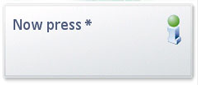
Figure: Information note
Using information notes in C++ applications
You can create either a basic information note that is displayed only when your application is in the foreground or a global note that stays displayed even if the application launching the note is not in the foreground. The related APIs are the Notes API (for basic notes) and the Notifiers API (for global notes).
To use an information note with the default
icon, text, sound, and duration, create an instance of the note class CAknInformationNote.
For implementation infomation, see Creating
a non-waiting information (basic) note.
To create a global information
note, use the class CAknGlobalNote in
the Notifiers
API. For implementation information, see Using
global notes and Using
global notes with user interaction.
For basic notes, you can
change the icon or text displayed in the note, use a different kind of sound,
or change the note duration using the setter methods in the class CAknNoteDialog: SetIconL, SetTextL, SetTone, and SetTimeout.
For information on customizing
global notes, see Enhancing
global notes. You can change the graphic, animation, tone, and softkeys
using the methods in the class CAknGlobalNote: SetGraphic, SetAnimation, SetTone, and SetSoftkeys.