Payment flow
Consumers do not need to leave your app to view or make in-app purchases. Your app does the following:
sends a request to Nokia Store for the purchasable items' descriptions and prices
displays the information within the app
prompts consumers to select an item to purchase
When a consumer chooses to buy an item, your app sends a request to Nokia Store to process the payment. Nokia Store then takes over:
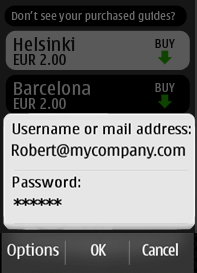 |
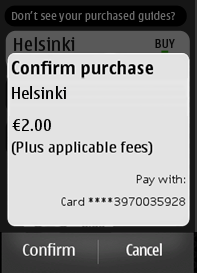 |
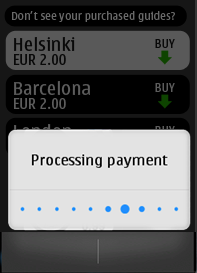 |
 |
If the consumer is not signed in to their Nokia account, Nokia Store prompts the consumer to sign in. |
Nokia Store displays the product the consumer wants to purchase and its price. It then prompts the consumer to confirm the purchase. |
Nokia Store processes the purchase, displaying any confirmation, error message, or disclaimer. |
Control returns to the app. If the payment is successful, the item is unlocked and the app indicates that the item has been purchased, for example, by graying out the item in a product catalog. |
For end-to-end UI designs for different purchase and restoration scenarios, see the design guidelines.