Design guidelines
There are a number of options for how you could design your app's interaction flows for purchasing or restoring content. The purpose of these design guidelines is to encourage a consistent and consumer-friendly look and feel in all apps that provide in-app purchases.
App flow
Here is an overview of an app's possible flows, with screen displays shown in green, conditional statements in light blue, consumer input in red, Nokia Store server processing in dark blue, and app processing in brown.
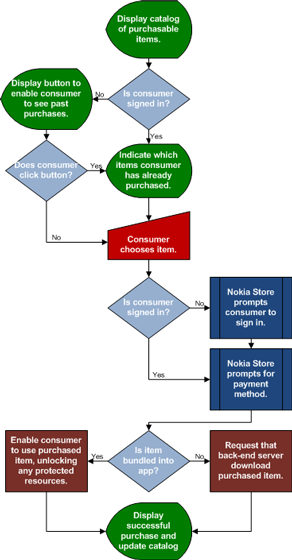
Design rules
When you design in-app purchases, it is recommended that you comply with the following rules.
Clearly describe purchases: The app must provide a clear explanation of what is being sold. Before consumers tap a Buy button, they must know exactly what they are buying, how much the purchase costs, and if they need to download a file from a back-end server, how big the file is. See the design examples for a City guide: First-time purchase and Game: First-time purchase.
Ease restoration: Apps with Nokia-protected in-app purchases must provide the consumer with an option to restore previously purchased content. See the design example for City guide: Restore a purchase.
Restore silently: If a consumer is already signed into their Nokia account, your app should restore previous purchases silently in the background. See the design example for Game: Restore a purchase. If a consumer is not signed in, your app should prompt for a sign in, then check for previous purchases. See the design example for Game: Check for restorable options.
Get confirmation before downloads: The consumer may be eligible to download but may choose not to do so due to bandwidth and/or cost issues. Separate the restoration eligibility check from the actual content download. See the design example for City guide: Restore a purchase.
Enforce restoration policies: If you serve the purchasable content from your own back-end server, your app governs and enforces the policy for restoration and access. If your app limits the number of times a product can be restored and a consumer exceeds this limit, your app must indicate the reasons for not granting restoration. See the design examples for City guide: Reach the restoration limit.
Provide support: The app must provide a support section and publisher support information. It can be, for example, a consumer Help and/or an FAQ section with publisher contact information, and an e-mail address or toll-free phone number to customer support. See the design examples for City guide: Get help and Game: Get helpapp.