Game: First-time purchase
In this scenario, a consumer wants to purchase a new racing circuit. Information about the circuit is included in the game app on the device, and is protected using Nokia's DRM solution.
The app flow depends on whether or not the consumer is currently signed into Nokia Store on the device. If the consumer is:
Signed in: The app can silently check the consumer's identity through Nokia Store. It can also check with Nokia Store about which items the consumer has already purchased, then display this in the purchase catalog.
Not signed in: The app cannot check the consumer's identity or eligibility for restoring previously purchased items. Instead, the app asks consumers if they want to view previously purchased items, and initiates a Nokia Store log in if they do.
 |
 |
 |
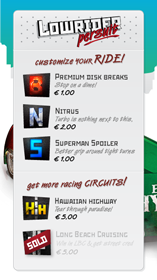 |
To see the app's catalog of options, the consumer taps the Add-ons button. |
If the consumer is not signed in, the app cannot determine if game options were previously purchased so the app displays the option Where are my Add-ons?. In this scenario, the consumer taps Long Beach Cruising to read about it. |
The consumer chooses to purchase the add-on, so control passes to Nokia Store. If the consumer is still not signed in, Nokia Store prompts the consumer to log in, then processes the payment. If the consumer had already purchased the add-on, Nokia Store indicates that no payment is required. |
When Nokia Store indicates a successful purchase, the game updates the options catalog to indicate that the newly purchased add-on is Sold. Because Nokia has applied DRM protection to add-ons included with the game, Nokia issues a key, which allows the app to access the add-on on the specific device. |