Example: Creating a weather forecast MIDlet with in-app advertising support
This example shows you how to create a simple location-aware weather
forecast MIDlet that also supports in-app advertising. The MIDlet
shows a four-day forecast with temperatures, relative humidity, wind
speed, and wind direction. The MIDlet retrieves the weather forecast
information based on the device's current location, which the MIDlet
determines using either cell ID or GPS positioning. The user can also
explicitly specify the location for which to retrieve the weather
forecast information. The MIDlet uses World Weather
Online APIs for retrieving both weather data and location search
data, and the org.json.me library for parsing
the JavaScript Object Notation (JSON) values returned by the World
Weather Online APIs. In addition, the MIDlet employs in-app advertising
in the form of banners and full-screen ads.
In short, this example demonstrates how to:
Use the Location API for cell ID and GPS positioning
Use World Weather Online APIs for retrieving weather and location search data
Parse JSON values
Implement in-app advertising
The MIDlet has been designed to work especially on various Series 40 devices with different form factors and input methods.

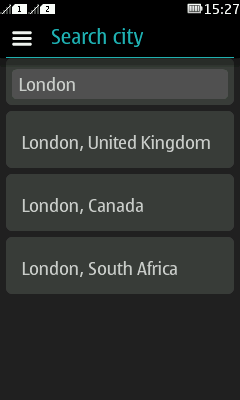
Figure: WeatherApp MIDlet
Prerequisites
You need the following to develop and test this MIDlet:
Nokia SDK 1.0 for Java or newer
Note: The Series 40 full touch version of the MIDlet requires Nokia SDK 2.0 for Java or newer.
Series 40 3rd Edition or S60 3rd Edition device or newer
For instructions on how to set up the Java ME development environment, see section Setting up the development environment.
Development
For more information about the MIDlet, see:
Design for information about the design and functionality of the MIDlet
Implementation for information about implementing the MIDlet
You can download the project files for the MIDlet from the download page.