Example: Drawing with Paint
This example MIDlet shows you how to create a simple touch-based paint application. The MIDlet allows the user to draw on the screen, change the brush size and color, clear the screen, and save the drawn image in the BMP file format to the default photo folder.
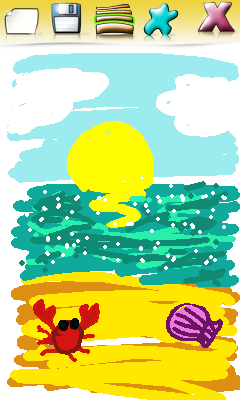
Figure: Paint MIDlet
Prerequisites
You need the following to develop and test this MIDlet:
Nokia SDK 1.0 for Java or Symbian^3 SDK for Nokia devices or newer
Note: The Series 40 full touch version of the MIDlet requires Nokia SDK 2.0 for Java or newer.
Series 40 6th Edition FP1 or Java Runtime 2.1 for Symbian device or newer
For instructions on how to set up the Java ME development environment, see section Setting up the development environment.
Development
For more information about the MIDlet, see:
Design for information about the design and functionality of the MIDlet
Implementation for information about implementing the MIDlet
You can download the project files for the MIDlet from the download page.