Action button 2 (Options menu)
The Action button 2 acts as the same way as the non-touch and touch and type devices Softkey 1 (left softkey), where multiple commands can be added.
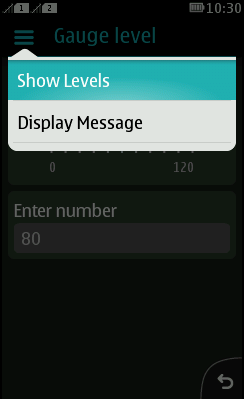
In full touch, even if there is only one command assigned to Action button 2, the command will be placed under the options menu. In non-touch and touch and type devices, in case of single command, it was mapped directly to the left softkey.
Commands of type
Command.ITEM,Command.HELP,Command.SCREEN,Command.STOPandCommand.CANCELare always assigned to Action Button 2.In addition, Commands of type
Command.EXIT,Command.BACKandCommand.OKcan be assigned to Action Button 2, according to the rules explained in Action Button 1 and Back Button.If no commands are set to the Action button 2, the options menu is displayed as dimmed and inactive.
Command.ITEM commands can be also mapped to the Items as context-sensitive Commands.
dateField.addCommand(testCommand);
dateField.setItemCommandListener(new ItemCommandListener() {
public void commandAction(Command c, Item item) {
if (c == testCommand && item == dateField) { }
};
}
);
On long-pressing the Item, the menu for context-sensitive commands opens.
The item-specific commands should be in item-specific menu, and not in Options menu.
For more information, see Ordering of commands under action button 2.