In-app purchase
In-app purchase (IAP) allows you to integrate a Nokia Store purchasing feature into your Java application in a simple and seamless manner. End users (consumers) can purchase additional digital content or services directly from your application, without having to leave the application.
With in-app purchase, you can:
Sell add-ons, levels, and virtual goods to enhance the engagement and lengthen the lifetime of your applications
Convert free applications to paid ones by embedding try-and-buy offers within the applications
Offer seamless consumer-friendly credit card and operator payment flows to optimize the purchase funnel
Leverage Nokia's numerous operator billing integrations and country presences to extend your reach and promote your brand
Implement purchases through a few simple API calls, without having to worry about payment processing
Enjoy rich revenue sharing with the same price points and earnings split as for Nokia Store content
The following figure shows examples of applications featuring in-app purchasing: a city guide application where you can purchase additional maps, a newspaper application where you can purchase subscriptions, and a game application where you can purchase new game features as add-ons.
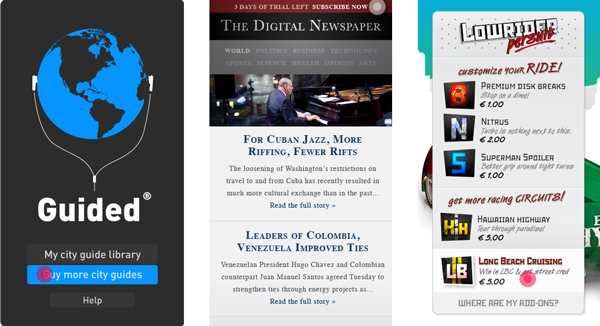
Figure: Applications featuring in-app purchasing
Device compatibility
In-app purchase can be used on selected Series 40 devices with Java Runtime 1.1.0 for Series 40 or newer. For more information about device support, see the implementation notes.
More information
For more information about in-app purchase and how to implement it in your application, see the following sections in this library:
Introduction for an introduction to in-app purchase and key concepts
Design guidelines for guidelines and examples on how to design the in-app purchase feature in your application
Implementing in-app purchase for basic instructions on how to implement the in-app purchase feature in your application
In-App Purchase API specification for detailed information about the supported Java classes and methods
Implementation notes for information about how the In-App Purchase API specification is implemented on the Series 40 platform and which Series 40 devices support in-app purchase
Example: Creating a game with an in-app purchase feature and Example: Creating a location-aware city guide with in-app purchase support for instructions on how to create MIDlets that integrate a Nokia Store purchasing feature
For video tutorials showing how to implement in-app purchase, see:
For more information about distributing applications through Nokia Store, see the Nokia Store publishing guidelines on Nokia Developer.
For a general introduction to in-app purchase and other business models supported by Nokia devices, see Providing business models for developers on Nokia Developer.