Deploying from NetBeans
When NetBeans builds a
MIDlet project, it creates a MIDlet
suite, which consisting of a JAD
file and a JAR
file. You can find these in the project's dist folder.
You can use these files to deploy the MIDlet suite directly to your Nokia
device:
Start Nokia PC Suite and connect your device to your PC using a Bluetooth, infrared, or USB connection. You can now use NetBeans to deploy the MIDlet suite.
Start NetBeans and open the project you want to deploy.
In the Projects pane, right-click the project, and select Properties.
Select Deploying.
In the Select Deployment Method drop-down menu, select Nokia Terminal connected via PC Suite. Save the settings by clicking OK.
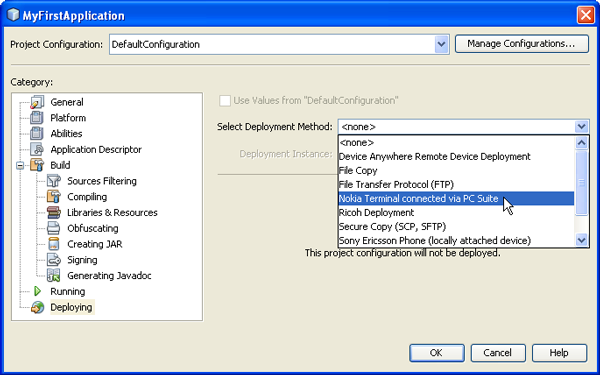
Figure: Deploying a MIDlet suite to a device
In the Projects pane, right-click the project, and select Deploy. The MIDlet suite is sent to the device connected to the PC, where you complete the installation process in the usual way.
After you have installed the MIDlet suite, it can be run in exactly the same way as it would be if it had been installed by a user.