Direct PC connection
Especially during the development phase, MIDlets can be deployed onto a device by using a direct connection method between the workstation and the mobile device. The available connection types depend on the capabilities of the workstation. Desktop systems are usually connected to mobile devices with USB cables and laptops with wireless connections.
To connect a mobile device to a PC and transfer files or install applications, you need Nokia PC Suite. After connecting your device, you can install MIDlets onto a device from the PC Suite main menu:
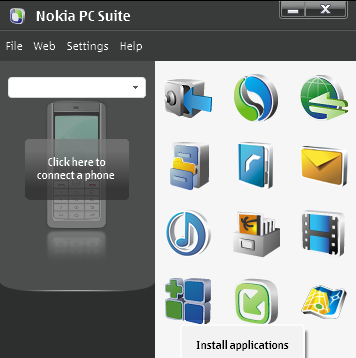
Figure: Installing applications from Nokia PC Suite
Note: If you are using NetBeans, there is also an option to deploy and run MIDlets directly from NetBeans, using the NetBeans deployment tool.
Bluetooth and infrared (IR) connection
Note: Full support for deploying MIDlets using Infrared and Bluetooth technology in Series 40 is available from Series 40 3rd Edition onwards.
IR or Bluetooth technology can be used to send the MIDlet from a PC to a mobile device. These methods of deployment are dependent upon having access to an IR pod or, if a laptop is used, on the laptop having an IR port or Bluetooth connection. How the device handles the sent MIDlet is device specific and may differ in Series 40 and Symbian devices.
For more information on PC-Bluetooth deployment, see section Bluetooth connectivity guide.