Security - APDUMIDlet
Description
This example MIDlet shows you how to establish a connection to a smart card, send a sample APDU message, and show the result values on the screen.
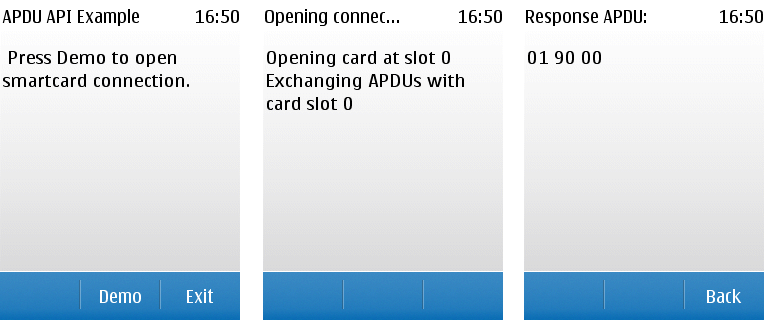
Figure: ADPUMIDlet running on a Series 40 device
For a tutorial that shows you how to create this MIDlet, see section Example: Creating an APDU connection.
Compatibility
This MIDlet is compatible with Series 40 3rd Edition Feature Pack 2 devices and newer.
MIDlet project
The MIDlet is not provided as a downloadable project package, since the MIDlet would need to be signed for it to work properly on a device. However, you can build the MIDlet yourself by using the following source code as a basis and then sign the MIDlet.
MIDlet classes
The MIDlet consists of the following class (click to view the full source code):