Example: Creating an APDU connection
This example MIDlet shows you how to establish a connection to a smart card, send a sample APDU message, and show the result values on the screen.
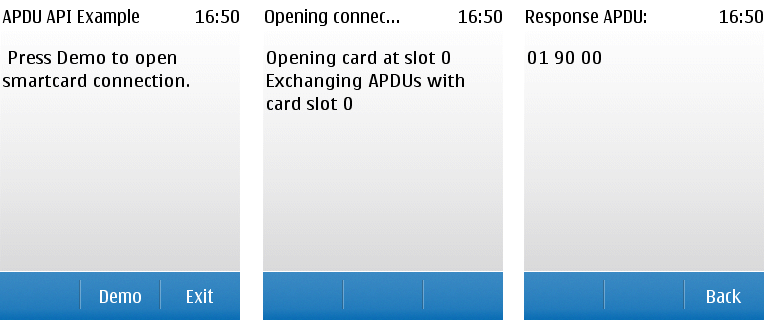
Figure: ADPUMIDlet views
Prerequisites
You need the following to develop and test this MIDlet:
- Series 40 3rd Edition Feature Pack 2 SDK or newer
Series 40 3rd Edition Feature Pack 2 device or newer
If the MIDlet is run in an emulator, a smart card with a card reader is required and the emulator preferences must be configured to allow access to the smart card. For instructions on configuring the emulator preferences, see the SDK documentation.
If the MIDlet is run on a device, a smart card and an appropriate certificate that allows you to use the smart card are required.
For instructions on how to get started with Java ME, see section Getting started.
Development
For more information about the MIDlet, see:
Design for information about the design and functionality of the MIDlet
Implementation for instructions on how to implement the MIDlet
You can view the full source code of the MIDlet in the source code section.