Deploying your first MIDlet
After creating the HelloWorld MIDlet, deploy the MIDlet to a device and run it. The current instructions use Bluetooth connection for deploying the MIDlet.
Tip: For information about other device deployment options and for instructions on how to deploy a MIDlet directly from NetBeans, see section Deploying MIDlets.
Bluetooth deployment
On your device settings, select Bluetooth and set the device to Visible.
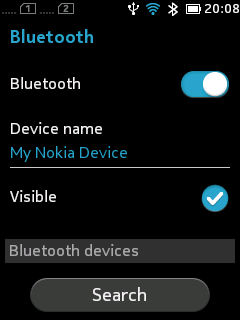
Click Search to get a list of available Bluetooth devices. Select the device to pair with the PC where you have the MIDlet installation files.
Note: On Windows 7 based PC, “ A Bluetooth device is trying to connect” notification appears.
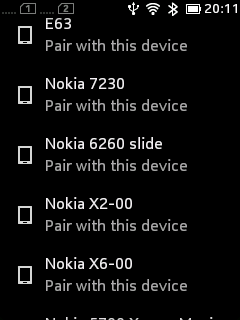
When a first connection attempt is made the following window appears on your PC.
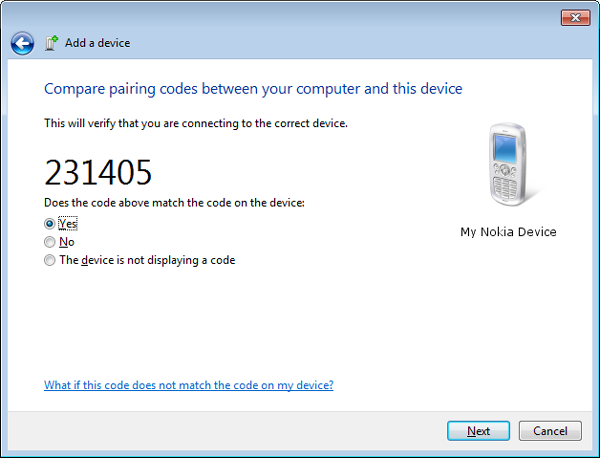
Click Next. The following screen appears on your Nokia device.
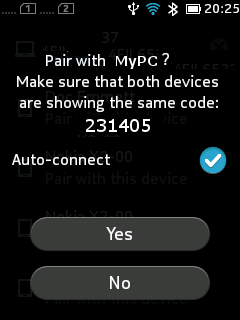
Click Yes if both the devices show the same code. The device is successfully added to your computer.
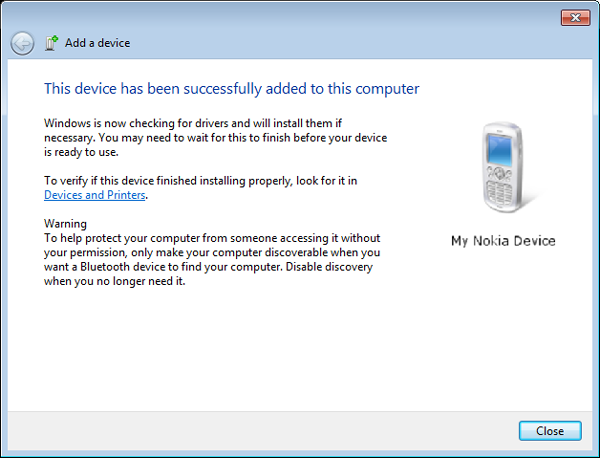
Navigate to the directory where your JAR and JAD files are located on your PC, select both then right click and select Send to > Bluetooth device. A list of all the available devices is displayed.
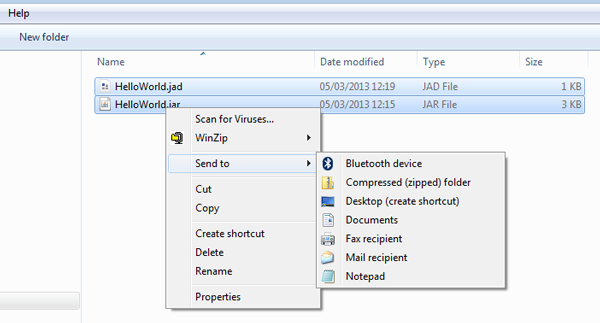
Select the paired device where you want to send your files.
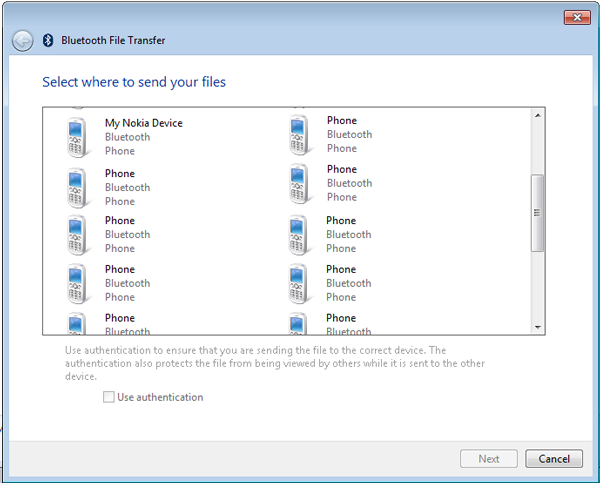
Click Next and then Finish once the files are successfully transferred.
Go to Files > Memory card > Downloads, if you have installed a memory card in the device. or
go to Files > Phone Memory > Downloads, if you have removed the memory card from the device.
Click on the JAD file that you have transferred. Select continue in the screen.
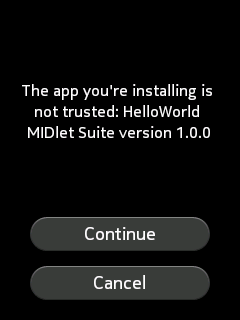
The application is now installed and you can launch it from the application view.
You have successfully created, deployed, and run your first MIDlet. To learn more about MIDlet development for the Series 40, see Where to go next.
You can download the Nokia IDE for Java ME and NetBeans project files for the HelloWorld MIDlet from the MIDlet download page.