Handling gesture events
To handle gesture events for a UI element set to
receive them, the MIDlet must implement the GestureListener class. You can define multiple GestureListeners for a MIDlet.
To handle gesture events:
Create a listener class that implements
GestureListener.The following code snippet creates the framework for the
MyGestureListenercustom class.// Import the necessary classes import com.nokia.mid.ui.gestures.GestureEvent; import com.nokia.mid.ui.gestures.GestureInteractiveZone; import com.nokia.mid.ui.gestures.GestureListener; public class MyGestureListener implements GestureListener { // Implement gestureAction // (see step 2 of this example) }Define the
gestureActionmethod for the class. This method is called every time a gesture event occurs for a UI element that usesMyGestureListener. The method is called with all the information related to the gesture event.The following code snippet creates the framework for a
gestureActionimplementation.public void gestureAction(Object container, GestureInteractiveZone gestureInteractiveZone, GestureEvent gestureEvent) { // Handle received gesture events // (see step 3 of this example) }The
gestureActionmethod is called with the following parameters detailing the gesture event:Table: gestureAction parameters Parameter
Description
Type
containerThe UI element for which the gesture event occurred. This is either a
CanvasorCustomIteminstance.gestureInteractiveZoneThe
GestureInteractiveZoneinstance in which the gesture event occurred. This is one of the interactive zones registered for the UI element specified incontainer.gestureEventThe gesture event that occurred for
containeringestureInteractiveZone.The
GestureEventobject provides a number of methods for retrieving data about the gesture event. Each type of gesture event supports a specific subset of methods. To retrieve the type of the current gesture event, use thegetTypemethod:int gestureEventType = gestureEvent.getType();The method returns one of the gesture event constants defined in the
GestureInteractiveZoneclass.For more information about the methods supported for each type, see the following table.
Handle the gesture events returned by the
gestureActionmethod. Use theGestureEvent.getTypemethod to determine the gesture event type and then call the appropriate methods to retrieve the event details (see the following table). You can handle the gesture events either directly in thegestureActionmethod, or you can use thegestureActionmethod to call separately defined handlers. For information about optimizing thegestureActionmethod for performance, see Using the gestureAction method correctly.Table: Supported GestureEvent methods per gesture event type Gesture event type
Supported methods
Description
GESTURE_TAPGESTURE_DOUBLE_TAPGESTURE_LONG_PRESSGESTURE_LONG_PRESS_REPEATEDgetTypegetStartXgetStartYThe
getStartXandgetStartYmethods return the coordinates (x pixels, y pixels) where the gesture occurred. The coordinates are relative to the top left corner (0,0) of the UI element.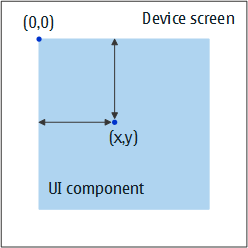
GESTURE_DRAGGESTURE_DROPgetTypegetStartXgetStartYgetDragDistanceXgetDragDistanceYThe
getStartXandgetStartYmethods return the coordinates (x pixels, y pixels) where the associated drag gesture started, that is, where the initial touch down event occurred. Therefore, theGESTURE_DRAGevents registered for a given drag gesture always return the same coordinates. The coordinates are relative to the top left corner (0,0) of the UI element.For a
GESTURE_DRAGevent, thegetDragDistanceXandgetDragDistanceYmethods return the number of pixels moved horizontally (x-axis) and vertically (y-axis) since the previousGESTURE_DRAGevent or, if the event is the firstGESTURE_DRAGevent for the gesture, since the initial touch down event that started the gesture.For a
GESTURE_DROPevent, thegetDragDistanceXandgetDragDistanceYmethods always return0.GESTURE_FLICKgetTypegetStartXgetStartYgetFlickDirectiongetFlickSpeedgetFlickSpeedXgetFlickSpeedYThe
getStartXandgetStartYmethods return the coordinates (x pixels, y pixels) where the flick gesture started. The coordinates are relative to the top left corner (0,0) of the UI element.The
getFlickDirectionmethod returns the direction of the flick gesture in radians. The value can range from-pradians topradians.0indicates a direction to the right along the x-axis, while-pandpindicate a direction to the left along the x-axis.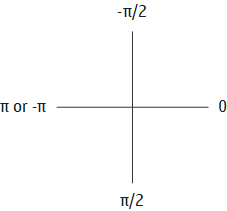
The
getFlickSpeedmethod returns the flick speed in pixels per second in the flick direction. ThegetFlickSpeedXandgetFlickSpeedYmethods return the horizontal (x-axis) and vertical (y-axis) flick speeds in pixels per second, respectively.GESTURE_PINCHgetTypegetStartXgetStartYgetPinchCenterXgetPinchCenterYgetPinchCenterChangeXgetPinchCenterChangeYgetPinchDistanceStartinggetPinchDistanceCurrentgetPinchDistanceChangeThe
getStartXandgetStartYmethods return the coordinates (x pixels, y pixels) where the second finger originally touched the screen. The coordinates are relative to the top left corner (0,0) of the UI element.The
getPinchCenterXandgetPinchCenterYmethods return the coordinates (x pixels, y pixels) of the current center point between the two fingers involved in the pinch gesture. For example, if one finger is located at (10,10) and the other at (100,100), the current center point is at (55,55), meaninggetPinchCenterXandgetPinchCenterYboth return55.The
getPinchCenterChangeXandgetPinchCenterChangeYmethods return the relative number of pixels the center point has moved horizontally (x-axis) and vertically (y-axis) since the previousGESTURE_PINCHevent. For example, if the previous center point was at (55,55) and the current one is at (60,60), the center point has moved 5 pixels positive both horizontally and vertically, meaninggetPinchCenterChangeXandgetPinchCenterChangeYboth return5. If the current center point was instead at (50,50), both methods would return–5, since the center point would have moved 5 pixels negative.The
getPinchDistanceStartingmethod returns the distance in pixels between the fingers at the start of the pinch gesture.The
getPinchDistanceCurrentmethod returns the current distance in pixels between the fingers.The
getPinchDistanceChangemethod returns the relative change in pixels in the distance between the fingers since the previousGESTURE_PINCHevent. For example, if the previous distance was 50 pixels, and the current distance is 60 pixels, the distance has changed by 10 pixels positive, meaninggetPinchDistanceChangereturns10.Tip: To implement continuous zooming with a pinch gesture, you need to know when and where the pinch gesture ends. Use the
GESTURE_RECOGNITION_ENDevent to retrieve the end coordinates per finger of the pinch gesture. A pinch gesture always ends in two consecutiveGESTURE_RECOGNITION_ENDevents, one per finger. To avoid false end events, create aGestureInteractiveZonethat only receivesGESTURE_PINCHandGESTURE_RECOGNITION_ENDevents.GESTURE_RECOGNITION_STARTGESTURE_RECOGNITION_ENDgetTypegetStartXgetStartYFor a
GESTURE_RECOGNITION_STARTevent, thegetStartXandgetStartYmethods return the coordinates (x pixels, y pixels) where the gesture started, that is, where touch down occurred.For a
GESTURE_RECOGNITION_ENDevent, thegetStartXandgetStartYmethods return the coordinates (x pixels, y pixels) where the gesture ended, that is, where touch release occurred.Both events are generated once for each finger involved in the gesture. For example, for a tap gesture, both events are generated once, since tapping involves only one finger, while for a pinch gestures, both events are generated twice, once for each finger involved in the pinch gesture.
Note:
GESTURE_DOUBLE_TAPis supported only in Nokia Asha software platform 1.0.The following code snippet handles received gesture events by first determining their type and then calling the corresponding getter methods to store the event details in local variables. In this example, the
GestureInteractiveZoneonly receives taps and long taps, soGESTURE_TAPandGESTURE_LONG_PRESSare the only gesture events that need handling.// Retrieve the tap or long tap details and store them switch (gestureEvent.getType()) { case GestureInteractiveZone.GESTURE_TAP: case GestureInteractiveZone.GESTURE_LONG_PRESS: try { int startLocationX = gestureEvent.getStartX(); int startLocationY = gestureEvent.getStartY(); } catch (IllegalStateException e) { ; } break; }
Using the gestureAction method correctly
The gestureAction method is called from the MIDlet UI thread. This single thread is
shared by all UI notifications, key and pointer events, command actions,
and other UI operations. To maximize performance, handle any time-consuming
or resource-intensive gesture operations in a separate thread. If you program the MIDlet to perform lengthy operations
directly in the gestureAction method, and thus in
the MIDlet UI thread, these operations can block other UI events and
operations and cause the user interface to become unresponsive.
During a drag gesture, the platform can generate a large number
of drag event notifications and thus a large number of calls to the gestureAction method. To prevent the Java memory heap from
filling up and fragmenting with multiple GestureEvent instances, the platform recycles the same GestureEvent instance for each call. The GestureEvent values
are therefore valid only during the current gestureAction call, since each call overwrites the single GestureEvent instance with its own values. If you access a copy of the GestureEvent instance from outside the gestureAction method, and thus outside the MIDlet UI thread, the returned values
are those from the latest gestureAction call. The
values are not from the call during which the copy was originally
created. If you need to use the GestureEvent values
for a specific gesture event outside the gestureAction method, copy the values from GestureEvent instance
before returning from the gestureAction method.