Text area and text field
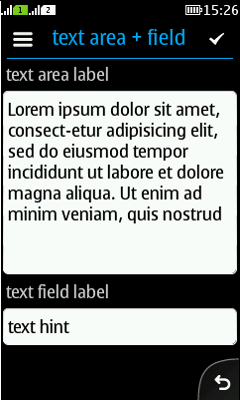
|
Summary:
|
LWUIT Related design guidelines |
Basics and formats
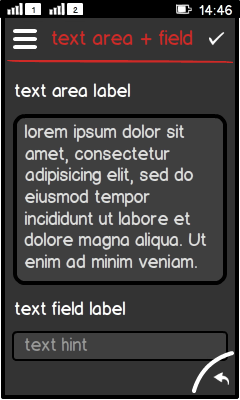
Figure: Text area and text field |
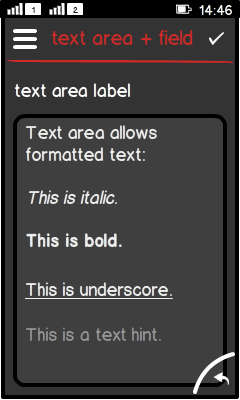
Figure: Rich text formatting |
|
Platform specific features
|
Full touch |
Touch and type |
Non-touch |
Descriptions |
|---|---|---|---|
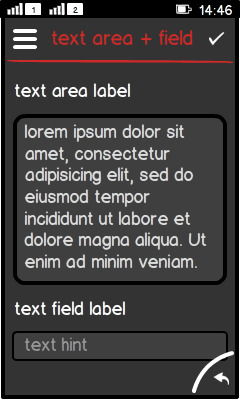
Figure: View in full touch |
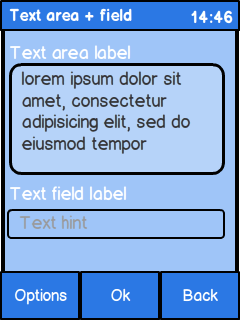
Figure: View in touch and type |
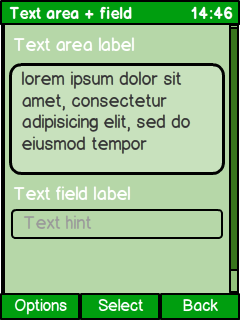
Figure: View in non-touch |
|