Setting up the SDK overview
To control aspects of how the SDK looks and operates, select Tools > Preferences. The Preferences window appears:
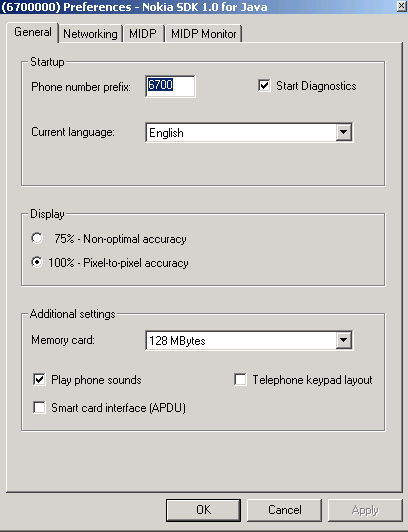
Figure: Preferences Window
In Preferences, you can set values for attributes, such as the language in which the device menus display and settings for running MIDlets.
You can control how the SDK operates and looks by modifying:
Appearance of the SDK main window, the language of the menus in the main window, and the audio behavior of the SDK. You can also select to connect a smart card reader to the SDK. For more information, see Overview to setting the general behaviors of the SDK.
Networking settings, such as whether to use a network proxy. For more information, see Overview to setting up network access.
MIDlet setup, such as provisioning and execution options, tracing options, KVM and canvas speed controls, and whether to start a new SDK whenever you launch a MIDlet. For more information, see MIDP provisioning and execution options overview.