Setting the general behaviors of the SDK overview
To set the general behaviors of the SDK, in the main window, select Tools > Preferences and click the General tab to set up how the SDK appears and operates.
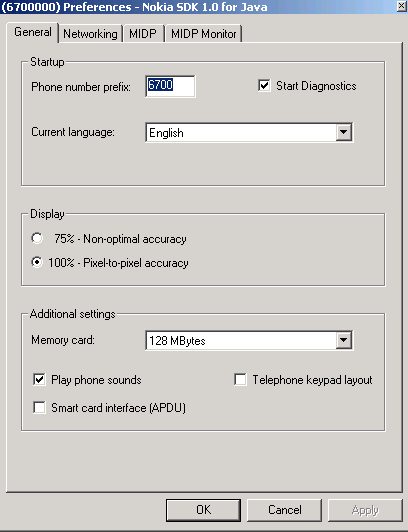
For more information about setting the general behaviors of the
SDK, see: