Running a MIDlet
This topic describes how to run your MIDlet on the Nokia SDK for Java emulator.
Steps
Right-click the project and select Run > Run Configurations to display the Run Configurations dialog.
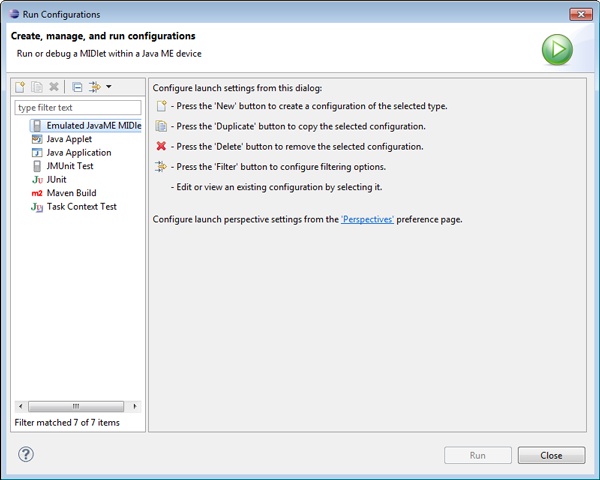
Double-click the Emulated Java ME MIDlet option in the left pane to create a new configuration.
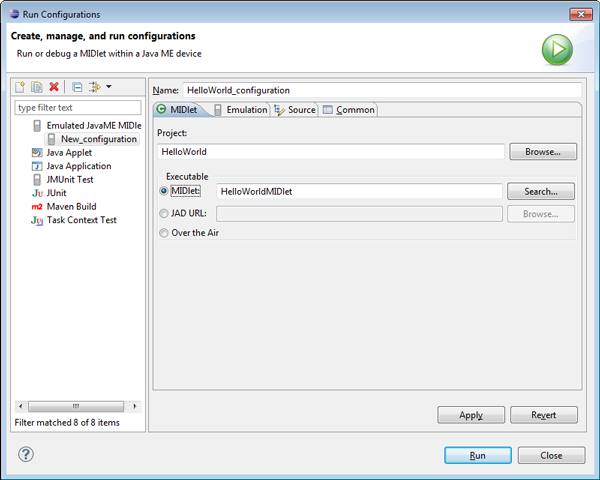
Specify the name of the configuration.
Select the project using the Browse button.
In the Executable section, select the MIDlet option and click the Search button. This displays the Choose Midlet dialog.
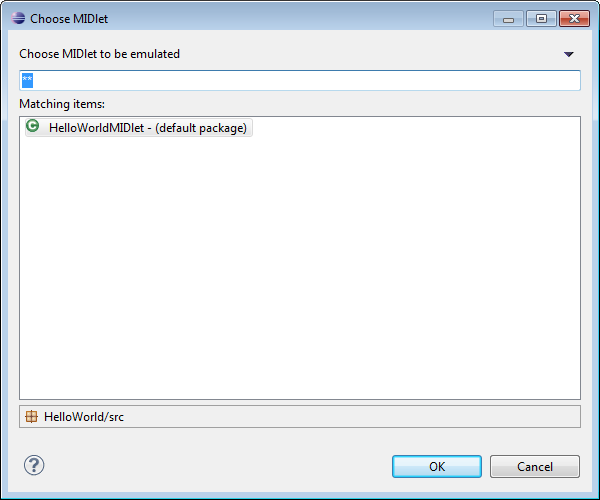
Select the MIDlet and click the OK button to close the dialog.
Click the Emulation tab.
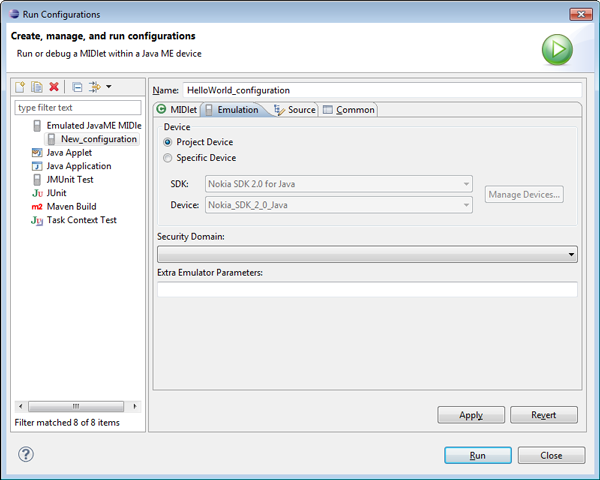
In the Device section, ensure that Project Device is selected.
If want to run your MIDlet on another device, perform the following steps:
Click Apply to save the changes.
Click Run to run the MIDlet. This launches the MIDlet on the emulator.
Note: You may get compilation and runtime errors when you run your MIDlet. Debug your MIDlet to resolve the errors.