Debugging a MIDlet
This topic describes how to debug your MIDlet.
Steps
Open the MIDlet class from Package Explorer and insert breakpoints wherever required.
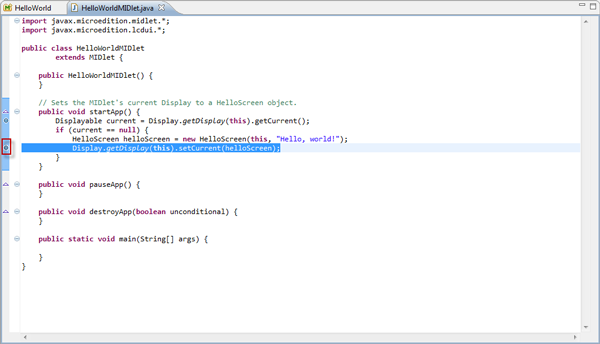
Right-click the project and select Debug As > Debug Configurations to display the Debug Configurations dialog.
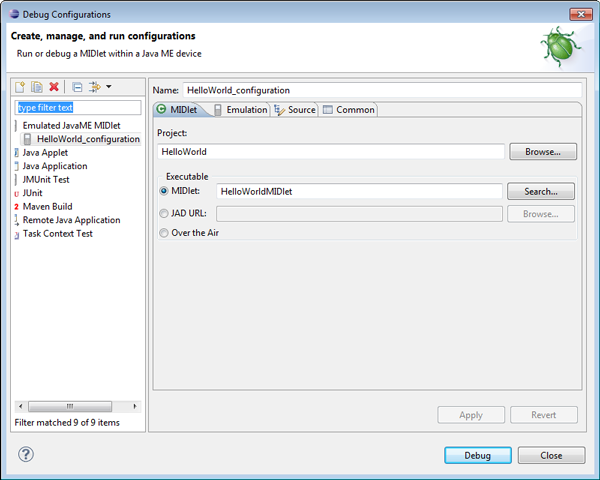
If the configuration is not created, create the configuration by performing the steps explained in Running a MIDlet.
Click the Debug button to start the debugging.