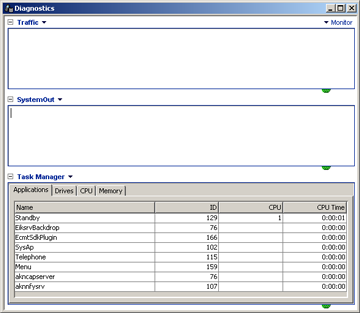Diagnostics window
You can open the Diagnostics window from the emulator by selecting Tools > Diagnostics from the menu bar. It can also be opened from the Device Connectivity tool (see Starting the Device Connectivity Tool on your PC).
The Diagnostics window provides panes that display different diagnostics type data from the emulator or a device.
For information on the functionality of the Diagnostics window and its panes, see Introduction to diagnostics and tracing.