Debugging a MIDlet
-
Open the MIDlet class from the Package Explorer window and insert breakpoints wherever required.
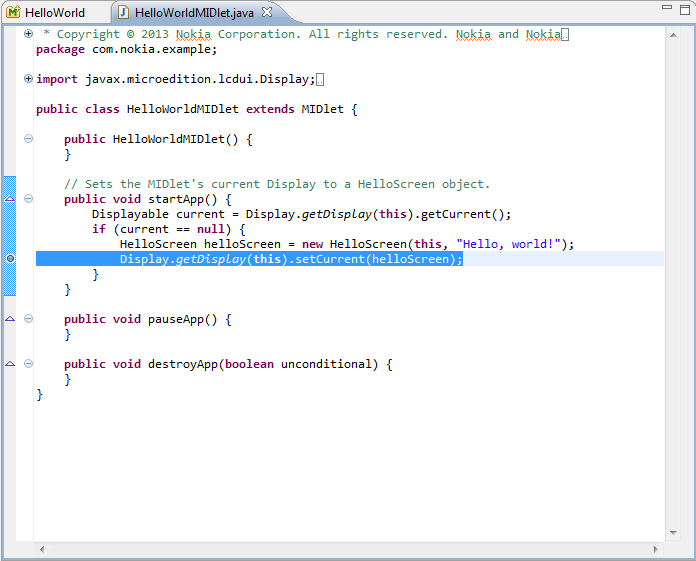
Figure: Package explorer window
-
Right-click the project and select Debug As.
Note:If the configuration is not created, create the configuration by performing the steps explained in Running the MIDlet.
-
Select either Emulated Java ME JAD, or Emulated Java ME MIDlet, or Debug Configurations, to start the debugging.
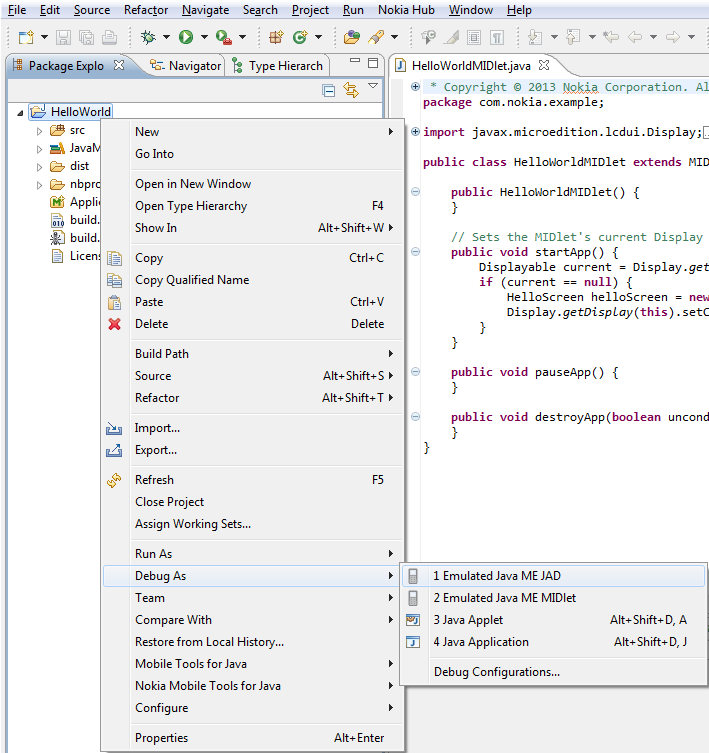
Figure: Debug configurations dialogue box
Note:Ctrl + K is the hot key used to kill the MIDlet.
To improve the performance of the debugger, select Windows > Preferences. In Preferences, select Java > Debug. Uncheck all the options under Suspend Execution and Hot Code Replace. Enter a higher value for Debugger timeout based on your machine performance and Emulator performance.
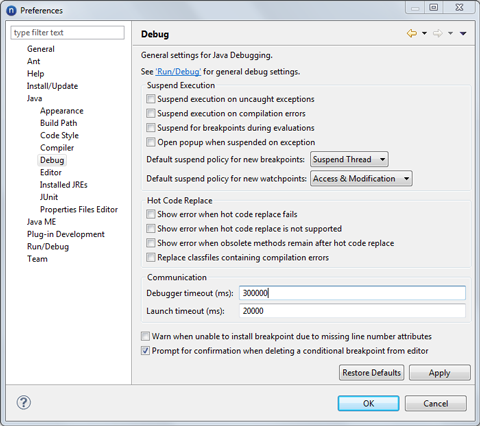
Figure: Preferences window