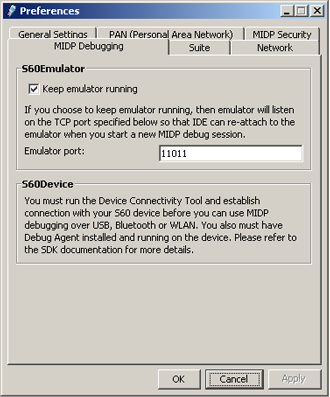MIDP Debugging tab
The MIDP Debugging tab consists of the following three panes:
S60Emulator
S60Device
S60Emulator
If you want to choose to keep the emulator running, select the Keep emulator running check box.
By choosing this option, the emulator listens on the TCP port specified in the Emulator port field. The IDE can re-attach to the emulator when you start a new MIDP debug session.
S60Device
Before using MIDP debugging over USB, Bluetooth or WLAN, proceed as follows:
Run the Device Connectivity Tool and establish a connection with your S60 device (see Starting the Device Connectivity Tool on your PC).
Check that you have the EcmtAgent installed and running on the device (see Installing EcmtAgent to an S60 device and Starting EcmtAgent on an S60 device).