Browser 7.1 features
The features described in this section were introduced in the S60 Browser, version 7.1. For information about the evolution of the S60 Browser versions, see Web Browser for S60 versions and device support.
User-configurable shortcut keys and visual keymap Assigning shortcuts to device hardware keys has been available since S60 3rd Edition, Feature Pack 1 (OSS Browser (3.1) features). A visual keymap and the ability for mobile device user to edit the keymapping were added to version 7.1. You do not need to design your Web page for this feature. The S60 Browser provides these mappings automatically. |
 |
Full-screen view The browser displays status information such as page-load progress, open windows, connection, signal strength, battery strength, and web page title in a fixed status pane in both portrait and landscape view. If more screen real estate is desired, full-screen view was added to version 7.1. The mobile device user can remove the status pane and softkey labels to use the whole screen for displaying the Web page. You do not need to design your Web page for full-screen view. The S60 Browser simply displays more of your Web page when in this view. |
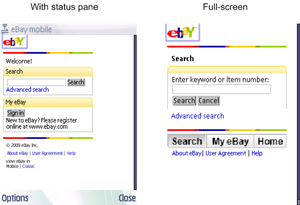 |