Introduction to home screen widgets
Home screen widgets allow users to view dynamic data from several widgets simultaneously without having to launch the widgets in full screen. A home screen widget displays a non-interactive subset of data generated by a full screen widget. For example, you can display market indicators from a stock market widget, local forecast from a weather widget, status updates from a social network widget, or the next appointment from a calendar widget.
Home screen widgets also provide a convenient way for mobile device users to view a full screen widget with a single click from the home screen.
Home screen widgets are either pre-installed or can be added by mobile device users. Some pre-installed widgets cannot be removed, while some can be replaced by widgets that you enable for the home screen. For information on devices that support home screen widgets, see Web Runtime versions and device support.
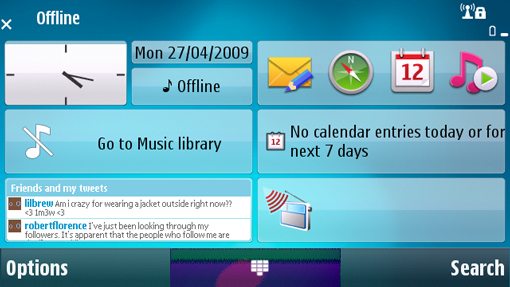
Figure: Widgets on the home screen
The following sections contain information about WRT widgets on the home screen: