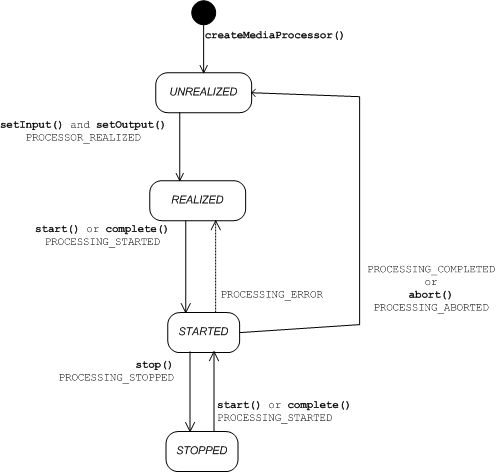
|
1.0: Final Release | |||||||||
| PREV CLASS NEXT CLASS | FRAMES NO FRAMES | |||||||||
| SUMMARY: NESTED | FIELD | CONSTR | METHOD | DETAIL: FIELD | CONSTR | METHOD | |||||||||
MediaProcessor is an interface designed to post-process different media types.
It is intended that a MediaProcessor generally exposes various EffectControls
(to configure the processing behavior) and FormatControls (to set the output format).
At least one object implementing the FormatControl can be fetched from a MediaProcessor.
To retrieve a MediaProcessor, call GlobalManager.createMediaProcessor(java.lang.String).
MediaProcessor has four different states: UNREALIZED, REALIZED,
STARTED and STOPPED. In the UNREALIZED state, the input and output of the
processor must be specified and various Controls may be
used to specify different aspects of the processing.
The MediaProcessor enters the REALIZED state when the input and output have been set. Controls can still be used in the REALIZED state. Once REALIZED, the MediaProcessor can be started, causing it to enter the STARTED state. An UNREALIZED MediaProcessor cannot be started.
Once in the STARTED state, processing has begun. Processing may be paused by stopping the MediaProcessor, at which point it enters the STOPPED state. Starting the MediaProcessor again will cause it to re-enter the STARTED state, resuming its processing where it left off.
If processing completes successfully, the MediaProcessor returns to the UNREALIZED state, at which point both the input and output must be set again before another processing task can be started. Any applied effects will, however, remain.
If processing fails, the MediaProcessor returns to the REALIZED state. Possible actions then depend on the implementation and the reason for the failure.
In the STARTED or STOPPED states, the details of the processing should not be changed via its controls. If the details are changed, it is unspecified when the changes will actually be effective. They may occur immediately; the latest they might take effect is when the MediaProcessor returns to the REALIZED state again.
The following diagram depicts the most important state transitions in the lifecycle of the MediaProcessor as a directed graph. For clarity, the diagram does not cover all possible transitions and exceptions.
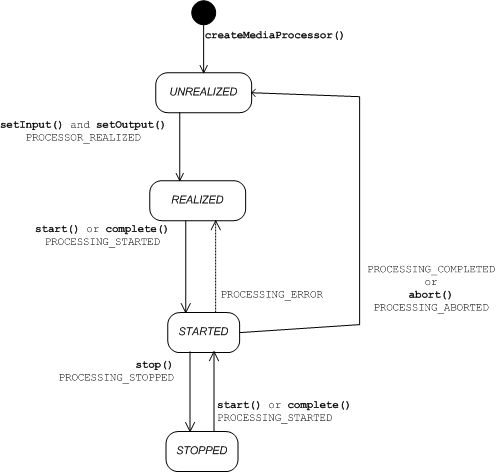
The following table details the behavior of each method in each MediaProcessor state. → STATE indicates that the MediaProcessor enters the specified state.
| Method | Initial state | |||
|---|---|---|---|---|
| UNREALIZED | REALIZED | STARTED | STOPPED | |
| No method called | Nothing happens | Nothing happens |
Processing is in progress On success: Posts PROCESSING_COMPLETED→ UNREALIZED On failure: Posts PROCESSING_ERROR→ REALIZED |
Nothing happens |
setInput() |
Sets the input. If output is already set: Posts PROCESSOR_REALIZED→ REALIZED |
Updates input | Throws IllegalStateException
|
Throws IllegalStateException
|
setOutput() |
Sets the output. If input is already set: Posts PROCESSOR_REALIZED→ REALIZED |
Updates output | Throws IllegalStateException
|
Throws IllegalStateException
|
complete() |
Throws IllegalStateException
|
Tries to start processing. On failure: Throws MediaExceptionOn success: Posts PROCESSING_STARTED→ STARTED Method then blocks until processing is completed. If processing fails: Throws MediaExceptionPosts PROCESSING_ERROR
→ REALIZEDIf processing succeeds: Posts PROCESSING_COMPLETED→ UNREALIZED |
Waits for processing to finish. If processing succeeds: Posts PROCESSING_COMPLETED→ UNREALIZED If processing fails: Throws MediaExceptionPosts PROCESSING_ERROR
→ REALIZED
|
Tries to resume processing. On failure: Throws MediaExceptionOn success: Posts PROCESSING_STARTED→ STARTED Method then blocks until processing is completed. If processing succeeds: Posts PROCESSING_COMPLETED→ UNREALIZED If processing fails: Throws MediaExceptionPosts PROCESSING_ERROR
→ REALIZED
|
start() |
Throws IllegalStateException
|
Tries to start processing. On success: Posts PROCESSING_STARTED→ STARTED On failure: Throws MediaException
|
Nothing happens |
Tries to resume processing. On success: Posts PROCESSING_STARTED→ STARTED On failure: Throws MediaException |
stop() |
Nothing happens | Nothing happens |
Tries to pause processing. On success: Posts PROCESSING_STOPPED→ STOPPED On failure: Throws MediaException |
Nothing happens |
abort() |
Nothing happens | Nothing happens |
Tries to abort processing. On success: Resets input and output. Posts PROCESSING_ABORTED→ UNREALIZED On failure: Throws MediaException |
Tries to abort processing. On success: Resets input and output. Posts PROCESSING_ABORTED→ UNREALIZED On failure: Throws MediaException |
getProgress() |
Returns 0 | Returns 0 |
Returns % of work complete or UNKNOWN
|
Returns % of work complete or UNKNOWN
|
Input to a MediaProcessor is provided via InputStream and processed
media is written to an OutputStream.
The MediaProcessor can read data from an InputStream when
a setInput method is called or any time between the call to setInput
and the start of the processing. The MediaProcessor reads some data in before
processing in order to setup values of associated controls. For example, the header of the
media can contain information about the media format and that information must be available
to the application via FormatControl.
In some cases, not all information about the processed media is available to the application
before the processing starts. Since the InputStream does not allow seeking, the MediaProcessor
must buffer all data it reads before processing. If the size of the processed media is large
and the headers and/or metadata are at the end of the stream, it is not possible to read
and buffer the whole media before processing.
FormatControl.setMetadataOverride(boolean)
The MediaProcessor will write data to an OutputStream only once the processing
is started. When the processing is completed, the MediaProcessor calls
InputStream.close() and OutputStream.close()
before sending a PROCESSING_COMPLETED event. When the abort method
is called MediaProcessor also closes the streams before sending
PROCESSING_ABORTED event.
A MediaProcessor to process Image objects (that is, an image processor) is created
by specifying input type "image/raw" to GlobalManager.createMediaProcessor. The default output
type for an image processor is implementation-specific, and the input data can only be set
via setInput(java.lang.Object).
A MediaException is thrown if an attempt is made to call setInput(java.io.InputStream, int).
Conversely, a MediaProcessor created to process files will only accept input set via
setInput(InputStream, int). Any attempt to use setInput(Object) will
cause a MediaException to be thrown.
Below is shown a simple example where a JPEG image is converted into a monochrome image.
MediaProcessor mp = GlobalManager.createMediaProcessor("image/jpeg");
InputStream inputStream = ... // create a InputStream that contains the source image
OutputStream outputStream = ... // create a OutputStream that will receive the resulting image
mp.setInput(inputStream);
mp.setOutput(outputStream);
// Define effects to be applied during processing
ImageEffectControl imageEffect =
(ImageEffectControl)mp.getControl("javax.microedition.amms.control.imageeffect.ImageEffectControl");
imageEffect.setPreset("monochrome");
// Set output format
ImageFormatControl fc = (ImageFormatControl)mp.getControl("javax.microedition.amms.control.ImageFormatControl");
fc.setFormat("image/jpeg");
fc.setParameter("quality", 80);
// Do the actual processing. If you do not want to use a blocking call,
// use start() and MediaProcessorListener.
mp.complete();
| Field Summary | |
static int |
REALIZED
The state of the MediaProcessor indicating that it has all
the information it needs to begin processing, but no processing is
currently in progress. |
static int |
STARTED
The state of the MediaProcessor indicating that processing
has already begun. |
static int |
STOPPED
The state of the MediaProcessor indicating that processing
was started but has been stopped temporarily. |
static int |
UNKNOWN
Constant telling that either the length of the media or progress of the processing is unknown. |
static int |
UNREALIZED
The state of the MediaProcessor indicating that it is not
ready to begin processing because the input and/or output have not yet
been set. |
| Method Summary | |
void |
abort()
Aborts the processing even if the processing was not complete. |
void |
addMediaProcessorListener(MediaProcessorListener mediaProcessorListener)
Add a MediaProcessorListener that will receive events generated by this MediaProcessor. |
void |
complete()
Waits until the processing has been completed. |
int |
getProgress()
Get an estimated percentage of work that has been done. |
int |
getState()
Get the state of the MediaProcessor |
void |
removeMediaProcessorListener(MediaProcessorListener mediaProcessorListener)
Remove a MediaProcessorListener that was receiving events generated by this MediaProcessor. |
void |
setInput(java.io.InputStream input,
int length)
Sets the input of the media processor. |
void |
setInput(java.lang.Object image)
Sets the input of the media processor as an Image. |
void |
setOutput(java.io.OutputStream output)
Sets the output of the media processor. |
void |
start()
Starts processing. |
void |
stop()
Stops processing temporarily. |
| Methods inherited from interface javax.microedition.media.Controllable |
getControl, getControls |
| Field Detail |
public static final int UNKNOWN
public static final int UNREALIZED
MediaProcessor indicating that it is not
ready to begin processing because the input and/or output have not yet
been set.
public static final int REALIZED
MediaProcessor indicating that it has all
the information it needs to begin processing, but no processing is
currently in progress.
public static final int STARTED
MediaProcessor indicating that processing
has already begun.
public static final int STOPPED
MediaProcessor indicating that processing
was started but has been stopped temporarily.
| Method Detail |
public void setInput(java.io.InputStream input,
int length)
throws javax.microedition.media.MediaException
input - the InputStream to be used as inputlength - the estimated length of the processed media in bytes. Since the input
is given as an InputStream, the implementation cannot find out
what is the length of the media until it has been processed. The estimated
length is used only when the progress method is used to query the
progress of the processing. If the length is not known, UNKNOWN should be passed
as a length.
java.lang.IllegalStateException - if the MediaProcessor was not in UNREALIZED or REALIZED state
javax.microedition.media.MediaException - if input can not be given as a stream
java.lang.IllegalArgumentException - if input is null
java.lang.IllegalArgumentException - if length < 1 and length != UNKNOWN
public void setInput(java.lang.Object image)
throws javax.microedition.media.MediaException
Setting the input as an Image allows use of raw image data in a convenient way. It also
allows converting Images to image files.
image is an UI Image of the implementing platform. For example, in MIDP
image is javax.microedition.lcdui.Image object.
Mutable Image is allowed as an input but the behavior is unspecified if the Image is changed during processing.
image - the Image object to be used as input
java.lang.IllegalStateException - if the MediaProcessor was not in UNREALIZED or REALIZED state
javax.microedition.media.MediaException - if input can not be given as an image
java.lang.IllegalArgumentException - if the image is not an Image objectpublic void setOutput(java.io.OutputStream output)
output - the OutputStream to be used as output
java.lang.IllegalArgumentException - if output is null
java.lang.IllegalStateException - if the MediaProcessor was not in UNREALIZED or REALIZED state
public void start()
throws javax.microedition.media.MediaException
MediaProcessor is in
STARTED state, the call is ignored. Upon calling this method,
the MediaProcessor either throws a
MediaException or moves to STARTED state and posts
PROCESSING_STARTED event to MediaProcessorListeners.
After the processing has been completed, a PROCESSING_COMPLETED
event will be delivered and the MediaProcessor
will move into the UNREALIZED state.
java.lang.IllegalStateException - if the MediaProcessor
was in UNREALIZED state
javax.microedition.media.MediaException - if the MediaProcessor
could not be started
public void stop()
throws javax.microedition.media.MediaException
MediaProcessor is in a UNREALIZED, REALIZED or STOPPED state, the
call is ignored. Otherwise, the MediaProcessor
either throws a MediaException or moves to
STOPPED state and posts PROCESSING_STOPPED event to MediaProcessorListeners.
javax.microedition.media.MediaException - if the MediaProcessor
could not be stopped
public void complete()
throws javax.microedition.media.MediaException
MediaProcessor is not in STARTED state, calls
start implicitly causing PROCESSING_STARTED event to be posted
to MediaProcessorListeners. Otherwise, waits until either
a MediaException is thrown and PROCESSING_ERROR is posted
or a PROCESSING_COMPLETED
event has been posted. After this method returns, the
MediaProcessor is in UNREALIZED state if the processing was succesful
or in REALIZED state if the processing failed.
java.lang.IllegalStateException - if the MediaProcessor
was in UNREALIZED state
javax.microedition.media.MediaException - if completing the processing failed either because the processing couldn't be started
or because an error occured during processingpublic void abort()
PROCESSING_ABORTED
event is posted and the MediaProcessor is
moved into UNREALIZED state.
Ignored if the
MediaProcessor was in REALIZED or UNREALIZED state.
public void addMediaProcessorListener(MediaProcessorListener mediaProcessorListener)
MediaProcessorListener that will receive events generated by this MediaProcessor.
mediaProcessorListener - the listener to be added. If null, the request will be ignored.public void removeMediaProcessorListener(MediaProcessorListener mediaProcessorListener)
MediaProcessorListener that was receiving events generated by this MediaProcessor.
mediaProcessorListener - the listener to be removed. If the listener does not exist or is null, the request will be ignored.public int getProgress()
MediaProcessor is in UNREALIZED or REALIZED state
MediaProcessor is in STARTED or STOPPED states
UNKNOWN, if the estimation cannot be calculated.
public int getState()
MediaProcessor
MediaProcessor
|
1.0: Final Release | |||||||||
| PREV CLASS NEXT CLASS | FRAMES NO FRAMES | |||||||||
| SUMMARY: NESTED | FIELD | CONSTR | METHOD | DETAIL: FIELD | CONSTR | METHOD | |||||||||