Date picker (Calendar)

|
Summary:
|
LWUIT Related design guidelines |
-
LWUIT app demo
Basics

Figure: Button opens Calendar view |

Figure: Calendar view |
|
Formats and platform specific features
|
Full touch |
Touch and type |
Non-touch |
Description |
|---|---|---|---|

Figure: View in full touch |

Figure: View in touch and type |
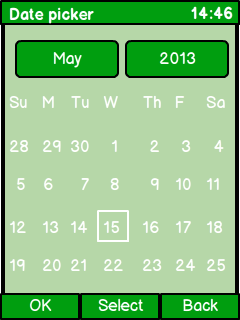
Figure: View in non-touch |
|