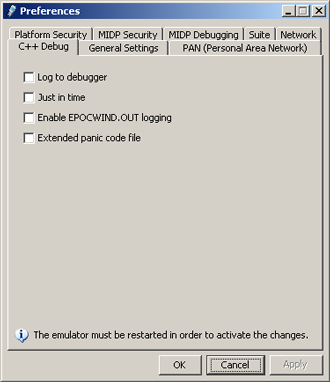Preferences window
The Preferences window provides an easy-to-use user interface for configuring global emulator settings, the emulator language and network connectivity.
To open the Preferences window, select Tools > Preferences from the emulator menu bar.
The Preferences window provides the following tabs: